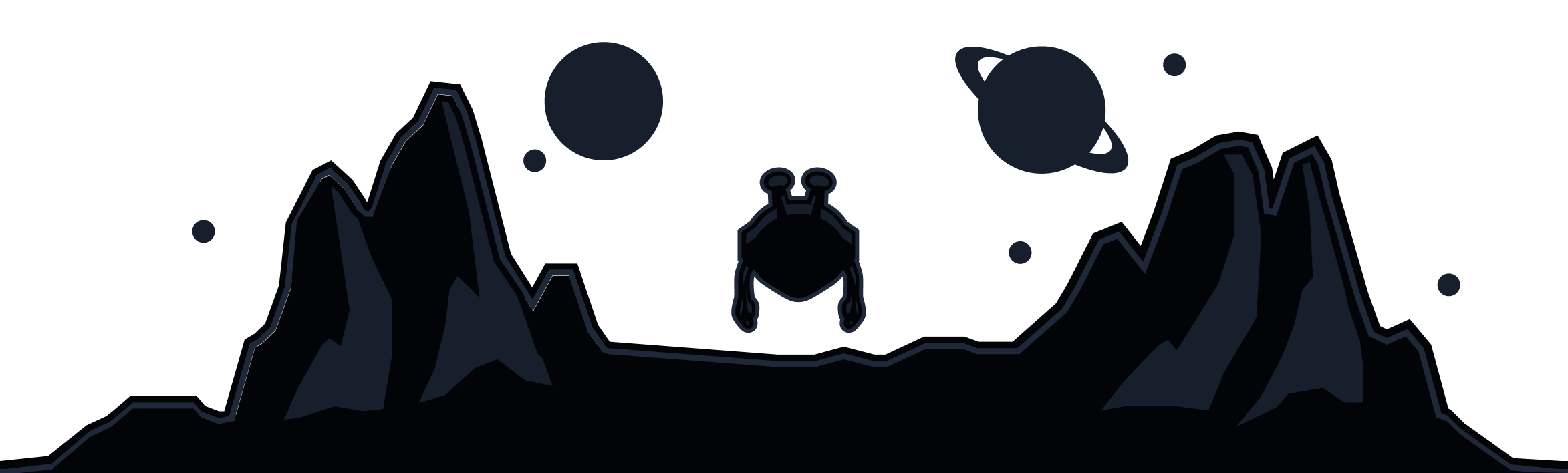We are doing what we can to help users in Iran get connected to the VPN but there are currently no guarantees that it will work because of how heavily restricted the internet there is.
Try the following to see if you can get logged in:
Emergency Connect
First thing to try is the built-in Emergency Connect option on the login screen:
If this does not work, see if you can connect to a different WiFi or perhaps try a hotspot from your phone using cellular network. If you can access another network, try logging in again first without Emergency Connect, and if that doesn't work, try Emergency Connect again.
If you still can't get the desktop application to log in, you can also try our browser extension. It will only unblock your browser traffic and not the rest of your computer, but this might be the best option at that point.
You can get the browser extension from these links:
Chrome - https://chrome.google.com/webstore/detail/windscribe-free-proxy-and/hnmpcagpplmpfojmgmnngilcnanddlhb
Firefox - https://addons.mozilla.org/en-US/firefox/addon/windscribe/
If you are still running into issues after all this, please let us know by submitting a ticket and we'll see what else can be done.