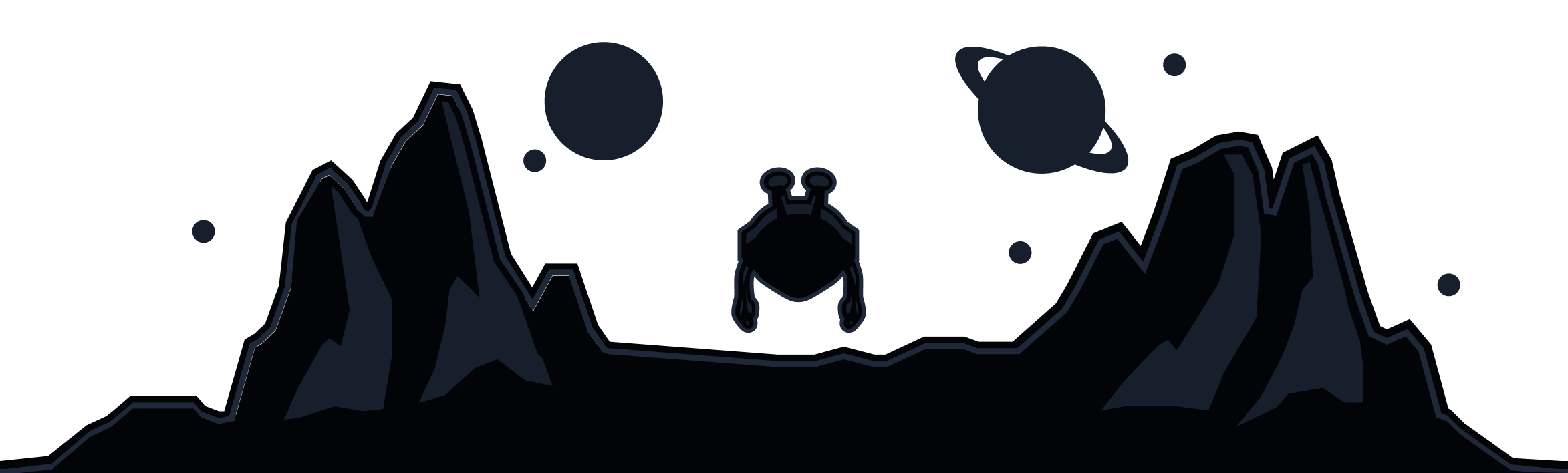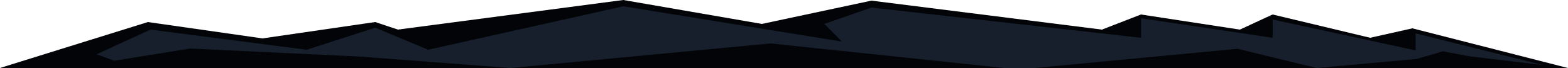
If your account email was changed and you cannot access your account with your password, your account may have been compromised. If this was a free account please email support (https://windscribe.com/myaccount) with your confirmation of registration to Windscribe email, clearly showing your Windscribe username and the issue you are facing, and we will get back to you
If your account is a paid account please provide the relevant details from below to our Support Team as well as the details of the situation and we will get back to you. This is to verify account ownership for paid accounts only.
In-app purchase If you paid with an in-app purchase using Android, please send us the Play Store transaction ID, in the format: GPA-xxxx-xxxx-xxxx-xxxxx
Paypal If you made the transaction with a Paypal account, provide the transaction ID as well as the date of the payment.
Credit Card If you paid with a credit card on our website, please provide the last 4 digits of the card, the date of transaction and the amount paid.
Bitcoin/Crypto If you paid with Crypto, you will need to provide the transaction ID that Coinpayments sent you after payment as well as the wallet address you sent the payment to.
License Code If you used an 8-digit code from a third party to upgrade, please send us the code.