What is Lazy Login?
Some time ago, we had realized that the authentication prompt for Android TV and Firestick type devices was very inconvenient. Using a remote to enter your username and password was quite cumbersome and prone to error.
As a result, we developed a new login method called Lazy Login. It allows you to login via authentication code instead of entering your Windscribe account's credentials on the Windscribe Android TV and Firestick apps. Here's how:
- After installing the Windscribe app on your Android TV and or Firestick, go to Login
- Select Lazy Login
- Select Generate Code
- Make note of the authentication code provided
- Using the Windscribe Android app, tap on the Menu button on the top left and go to Account
- Tap on Lazy Login
- Enter the authentication code exactly as provided and tap on Enter
Once you have done so, the Windscribe Android TV and or Firestick app will automatically use your Windscribe account's credentials.
COMMUNITY
Talk to Garry
Feeling completely lost? Contact Support.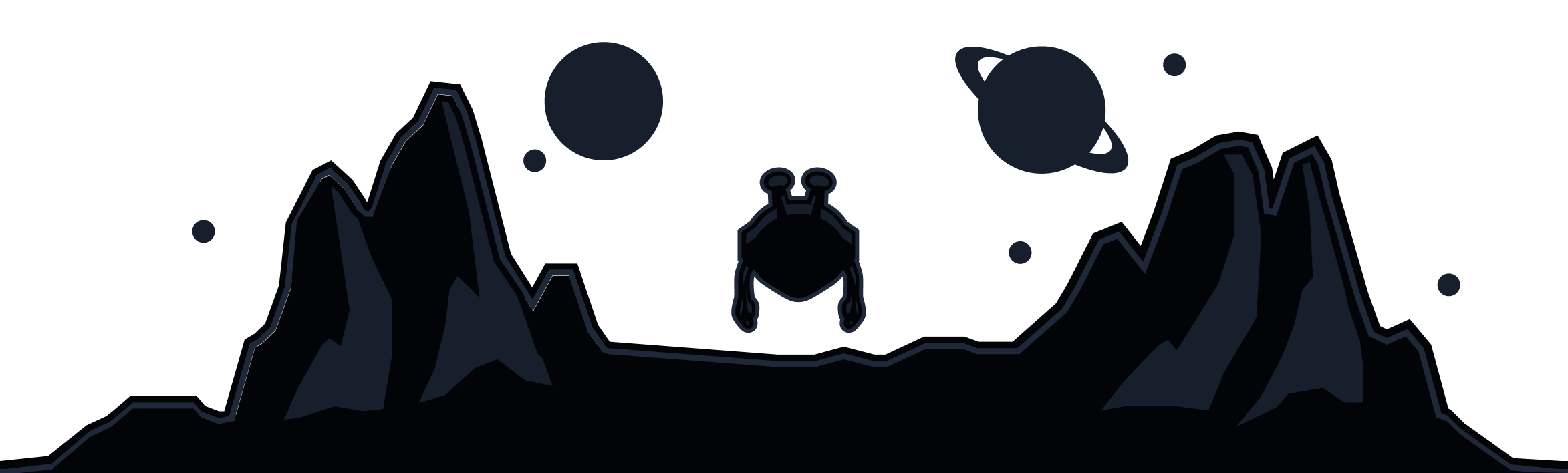
Windscribe
Apps