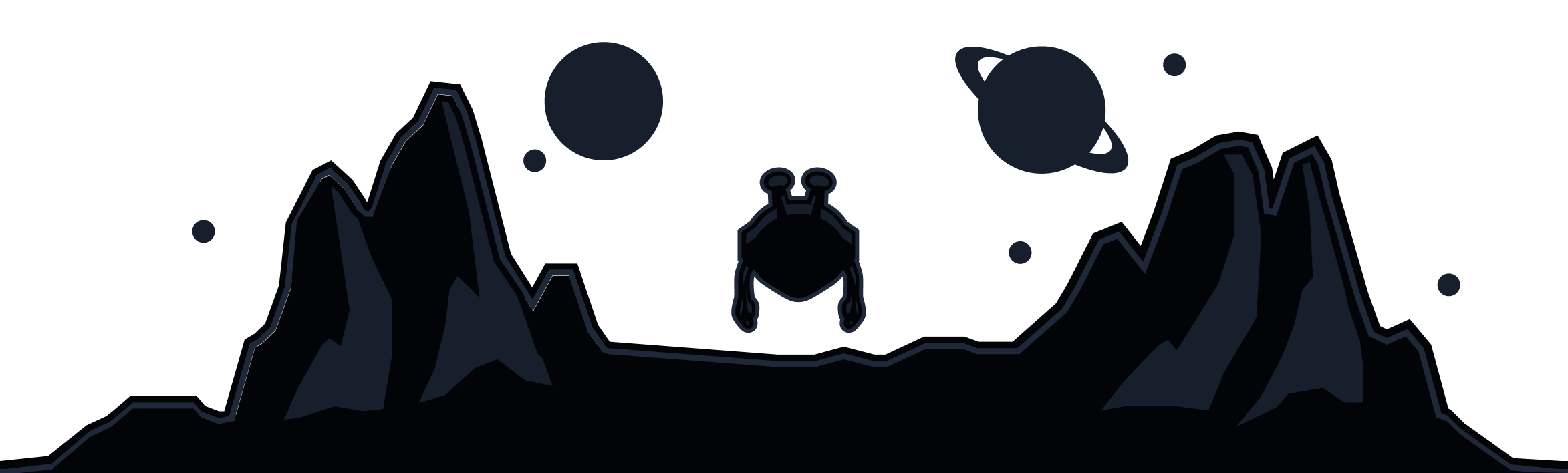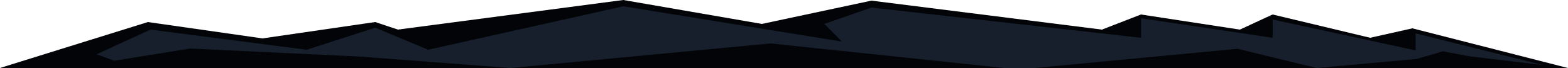
In simple terms, MTU or Maximum Transmission Unit, is the maximum amount of data that can be put in a single packet. In other words, you can treat this like the packet size.
Typically the MTU should be left alone as the default settings will almost always work fine. Changing this might improve connections on some networks that have issues with larger packets. If you do want to change this then you can do so in the Windscribe app by going to Preferences > Connection > Packet Size.
Here you can change the setting to Manual and then press the target icon to have the app try and auto-detect the ideal packet size for you. Or you can enter in the packet size yourself by typing it in. Packets sizes are typically in the 1300 - 1500 range. If you want to lower yours, try lowering it by increments of 50.